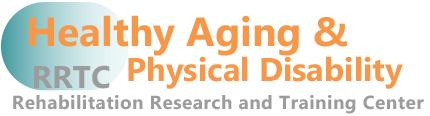How to Find Trustworthy Health Information from the Internet
Aging Well with a Physical Disability Factsheet Series
 Printer Friendly Version
Printer Friendly Version
- Tips to finding health information that you can trust
- Tips for using search engines such as Google or Yahoo
- Tips for sharing Internet information with your health care providers
- A few trustworthy websites to get you started
- Resources
Older adults often use the Internet to find health information but may experience difficulties in finding information that they can trust.
The information below aims to answer frequently asked questions and provide tips on how to identify trustworthy health information on the Internet.
It is important to evaluate what you find on the Internet because:
- Anyone can post information on the Internet
- Search engine results are selected by computer software and not by human experts
- Websites may be sponsored by companies that are selling products so may not provide objective information.
Tips to finding health information that you can trust
Is the source of information respected and credible?
-
Look at the web address (also called URL) to see what type of organization is sponsoring the website.
-
Websites sponsored by government, educational institutions, or credible professional organizations are more likely to provide unbiased information than commercial websites.
- .gov = U.S. government
- .edu = educational institution
- .org = professional or non-profit organization
- .com = commercial website such as a website for a drug company
-
Avoid websites that are someone's personal website.
-
If there is an 'About Us' link, review the purpose of the organization. If the purpose is to promote commercial products or services, the health information provided may not be trustworthy.
-
Be cautious of information presented if there are advertisements on websites. If there are ads they should be separate from health information.
-
Is there contact information for the organization such as an email or phone number so you can contact them to learn more about their organization or website information?
-
Be careful with links. If a link on a trusted website directs you to an entirely new website, do not assume that this new website also has trustworthy information. You will need to evaluate the new website to ensure it is trustworthy.
Is the information up-to-date?
-
Look for the phrase 'last updated' on the webpages to see if the pages are current. If there is no indication of when the information was last updated then do not assume it is current.
-
Look for other indications that the website is not up to date such as an outdated events page or outdated news under 'Latest news' feed.
-
If links on the website do not work, the website may be outdated.
Is the information presented based on facts (evidence)?
-
Does it sound too good to be true? Be skeptical of health information that contains claims of a 'miracle cure.'
-
Look for indications that the information on the webpage is based on research or expert review and not just opinion.
-
Are research articles or other original sources of information cited?
-
Is there a clear statement of where the information presented comes from or how it is reviewed?
-
Compare credible websites. Compare the info you find on one credible website with information on other websites to see if it is consistent.
-
Verify health claims that are based on personal testimony through multiple credible sources. Online support groups, forums or blogs are a great way to share experiences and information but should not be considered a trusted source of health and medical advice.
-
Evaluate the strength of the health claims presented. For example, a health claim based on one small study is not as strong as a health claim based on the findings of multiple large scale studies. To learn more about evidence-based research, go to US Cochrane Center or e-Source for Behavioral & Social Science Research.
How to avoid scams and viruses
-
Be careful if the website asked that you register or sign up to access information on the website, or receive information or other free products in the mail.
-
Review the privacy policy to make sure the website will not share your information with a third party.
-
Avoid websites that have pop-ups.
-
Do not download files from a website unless you know the documents are trustworthy.
Tips for using search engines such as Google or Yahoo
-
Combine terms in order to focus your search. For example, if you want to find information on dealing with pain for people with MS, enter pain AND multiple sclerosis.
-
Use double quotes to find an exact phrase ("assistive technology").
-
Use OR to search for both words or phrases (exercise OR "physical activity").
-
These tips also apply when searching Google Scholar, a search engine for finding scholarly literature such as academic articles.
Tips for sharing Internet information with your health care providers
-
Research shows that most doctors (80%) see patients who have gotten health information from the internet. The tips below will help you make the most out of your time with your health care provider.
-
Share only health information that comes from multiple and credible websites.
-
Don't share complete documents but make a brief bulleted list of your questions.
-
Ask your doctor to suggest some websites that might be useful to you.
A few trustworthy websites to get you started
- MedlinePlus, National Library of Medicine
- Healthfinder, US Department of Health and Human Services
- Center for Disease Control and Prevention, US Department of Health and Human Services
- Mayo Clinic
- WebMD
- National Council on Aging
- National Spinal Cord Injury Association
- Post-Polio Health International
- National Multiple Sclerosis Society
- Muscular Dystrophy Association
Resources
- Evaluating Internet Health Information: A Tutorial from the National Library of Medicine.
- Evaluation Health Information. MedLine Plus, National Library of Medicine.
- "Top Ten" Most Useful Consumer Health websites. Medical Library Association.
Authorship
How to Find Trustworthy Information on the Internet was developed by Kathryn Yorkston, PhD, and published by the University of Washington Aging RRTC. Content is based on research evidence and/or professional consensus.
Attribution
University of Washington. (2013) How to Find Trustworthy Information from the Internet [Factsheet]. Aging and Physical Disability Rehabilitation Research and Training Center. http://agerrtc.washington.edu/
Healthy Aging RRTC:
Factsheets - Aging Well with a Physical Disability:
- How to Stay Physically Active
- Hope to Cope with Depression
- How to Sleep Better
- Tips for Improving Memory & Thinking
- Employment Concerns
- How to Prevent Falls
- How to do a Lot with a Little: Managing Your Energy
- How to Get the Most Out of Your Health Care Visits
- How to Find Trustworthy Health Info from the Internet
- Provider's Guide for our Factsheets